Monitor Your LinkedIn Competitors Automatically Using n8n
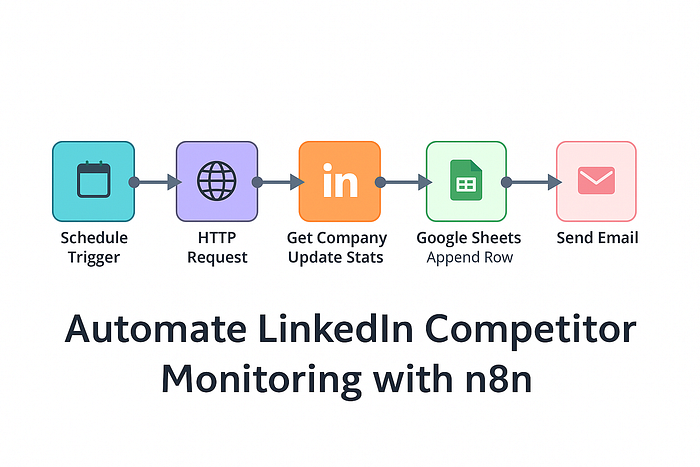
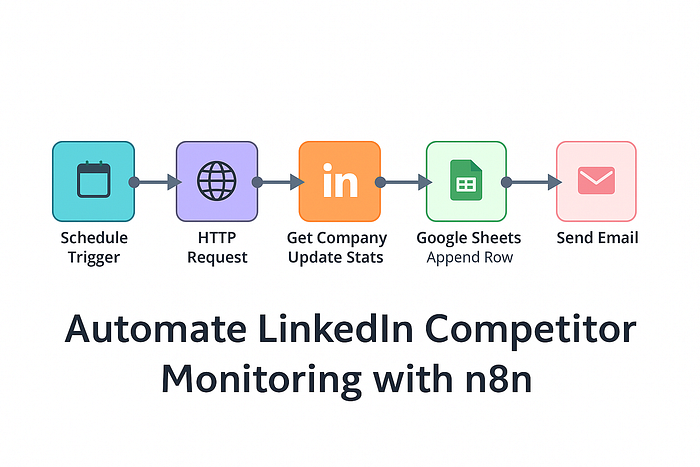
In today’s hyper-competitive world, monitoring your LinkedIn competitors can be a game-changer. You can spot trends, product launches, hiring sprees, or content strategies just by watching how your competitors behave.
But manually checking LinkedIn every day? That’s exhausting.
Enter n8n — a powerful, flexible, and open-source automation tool. Think of it like Zapier but without the limitations (and no steep costs!). Today, I’ll show you how to set up an automated LinkedIn competitor monitoring system using n8n — no coding skills required.
What You’ll Need
- n8n Account (cloud or self-hosted)
- LinkedIn Scraper API (like Phantombuster, TexAu, or DIY with Puppeteer)
- Google Sheets / Airtable (to store results)
- Email / Slack Webhook (for notifications)
Step-by-Step Integration
1. Set up Your LinkedIn Scraper
- Use a service like Phantombuster’s LinkedIn Company Scraper.
- Configure it to scrape public company updates of your competitors.
- Copy the API endpoint URL they provide.
2. Create a New Workflow in n8n
- Open n8n dashboard.
- Click Create Workflow.
- Name it: “LinkedIn Competitor Monitor”.
3. Add a HTTP Request Node
- Add New Node > HTTP Request.
- Method: GET
- URL: Paste your LinkedIn scraper API URL.
- Set Headers if needed (e.g., API key).
- Test the node. Make sure you get JSON data back!
4. Parse the Response
- Add a Set node.
- Map key fields you want:
post_title,post_date,likes,comments, etc.
5. Store the Data
Option A: Google Sheets
- Add a Google Sheets Node.
- Connect your Google account.
- Insert the parsed data into a spreadsheet.
Option B: Airtable
- Use an Airtable Node.
- Set up the base and table.
6. Send Notifications
- Add an Email Node or Slack Node.
- Trigger a message: “[Competitor Name] posted a new update!”
- Include a link to the post.
7. Schedule It
- Add a Cron Node.
- Set it to run every 6 hours, or daily, depending on your needs.
That’s it! 
Real-World Use Cases
- Startup Teams: Track competitors’ funding news.
- Recruiters: Monitor hiring sprees.
- Marketers: Spy on content strategies and viral posts.
- Product Teams: Watch product update patterns.
The possibilities are endless once you set the pipeline up!
Tips
- Add Filters: Only notify if the post mentions “launch”, “funding”, “hiring”, etc.
- Multi-company Tracking: Scrape multiple companies in a single API call.
- Enrich the Data: Add another step to pull engagement analytics.
Ready-to-Copy JSON Workflow
Here’s a minimal ready-to-copy JSON file you can import directly into n8n:
{
"nodes": [
{
"parameters": {
"url": "YOUR_API_ENDPOINT_HERE",
"method": "GET"
},
"name": "HTTP Request",
"type": "n8n-nodes-base.httpRequest",
"typeVersion": 2,
"position": [250, 300]
},
{
"parameters": {
"fields": {
"post_title": "={{$json[\"post_title\"]}}",
"post_date": "={{$json[\"post_date\"]}}",
"likes": "={{$json[\"likes\"]}}",
"comments": "={{$json[\"comments\"]}}"
}
},
"name": "Set",
"type": "n8n-nodes-base.set",
"typeVersion": 1,
"position": [450, 300]
},
{
"parameters": {
"authentication": "oAuth2",
"resource": "sheet",
"operation": "append",
"sheetId": "YOUR_SHEET_ID",
"range": "Sheet1!A:D",
"columns": ["post_title", "post_date", "likes", "comments"]
},
"name": "Google Sheets",
"type": "n8n-nodes-base.googleSheets",
"typeVersion": 3,
"position": [650, 300]
}
],
"connections": {
"HTTP Request": {
"main": [
[
{
"node": "Set",
"type": "main",
"index": 0
}
]
]
},
"Set": {
"main": [
[
{
"node": "Google Sheets",
"type": "main",
"index": 0
}
]
]
}
}
}Replace
YOUR_API_ENDPOINT_HEREandYOUR_SHEET_IDwith your actual URLs.FAQs
What is n8n used for in LinkedIn monitoring?
n8n helps automate the collection, parsing, storing, and notification of LinkedIn competitor updates without manual effort.Which LinkedIn scraper is best for beginners?
Phantombuster’s LinkedIn Company Scraper is easy to use and beginner-friendly.Is scraping LinkedIn data legal?
Scraping public data is generally allowed, but you must respect terms of service and privacy policies.How often should I monitor LinkedIn competitors?
A schedule of every 6-12 hours balances real-time updates and staying within API limits.Can I track multiple competitors with one n8n workflow?
Yes, you can monitor multiple competitors by handling multiple API calls and looping data collection.What happens if the scraper or API fails?
Set up error handling nodes in n8n to retry, alert, or log issues automatically.
Find us
Balian’s Blogs Balian’s
linkedin Shant Khayalian
Facebook Balian’s
X-platform Balian’s
web Balian’s
Youtube Balian’s
#n8n #Automation #LinkedInMarketing #NoCode #GrowthHacking #CompetitiveIntelligence #OpenSource #WorkflowAutomation #SalesEnablement #MarketingTech
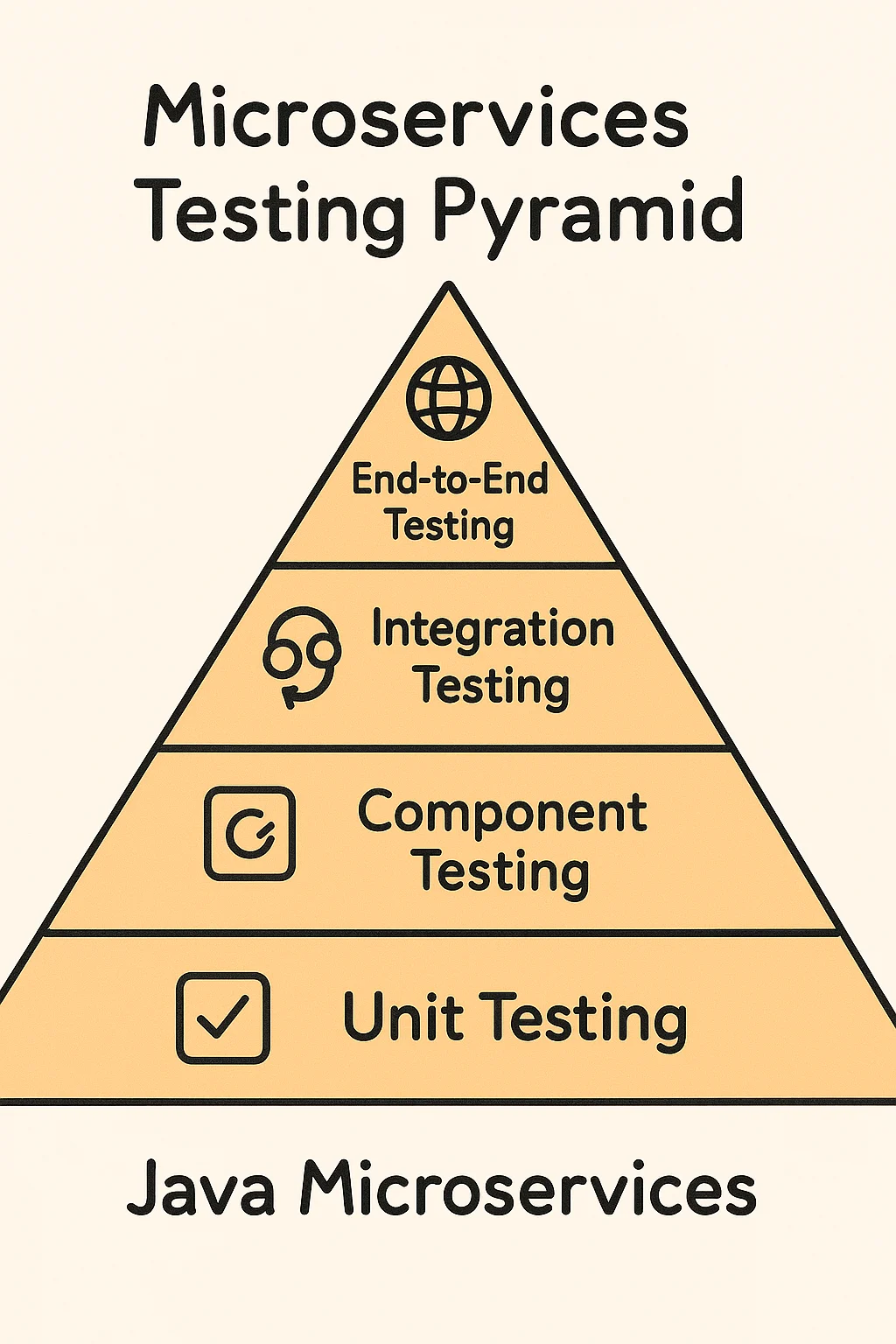
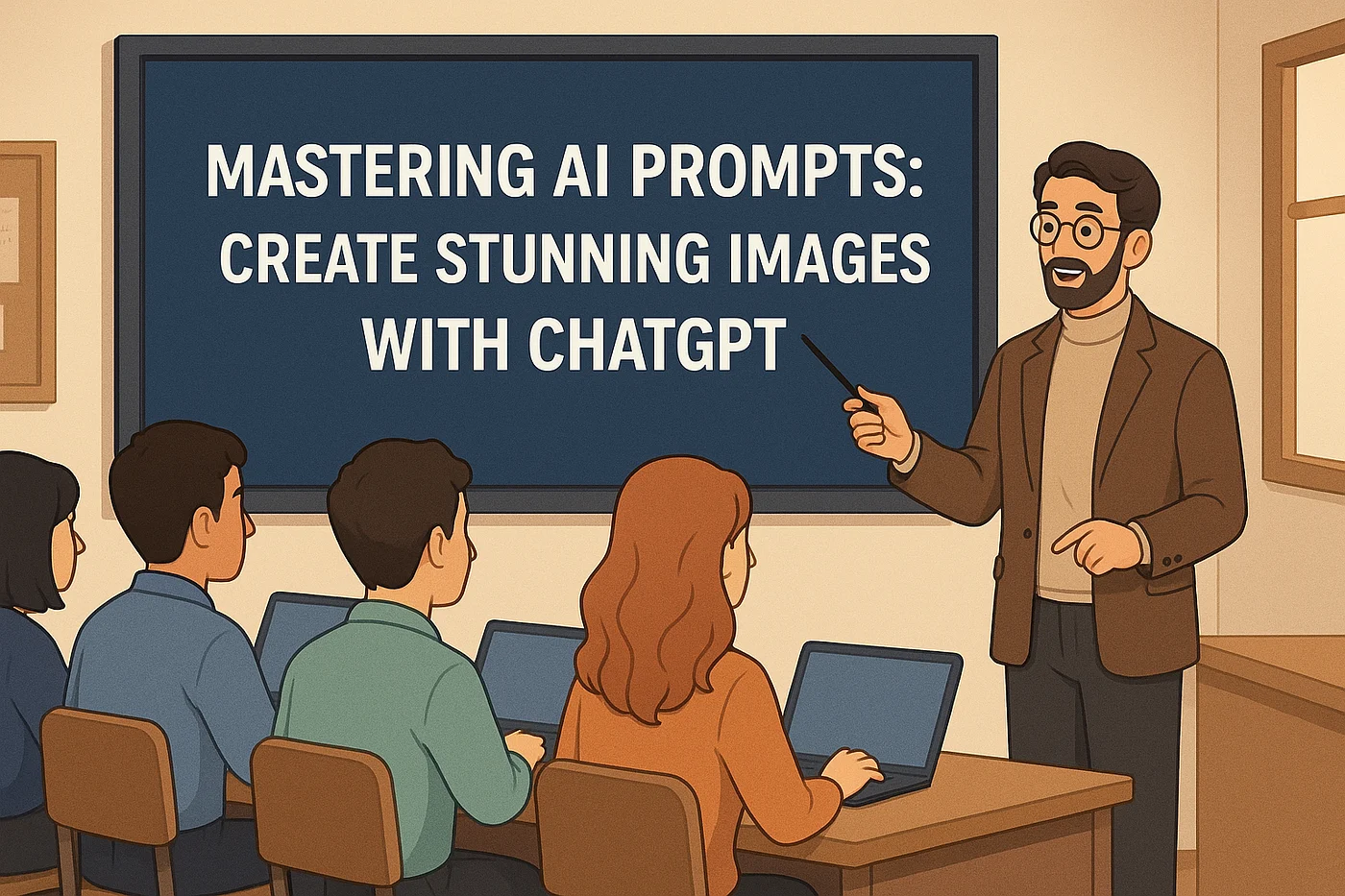
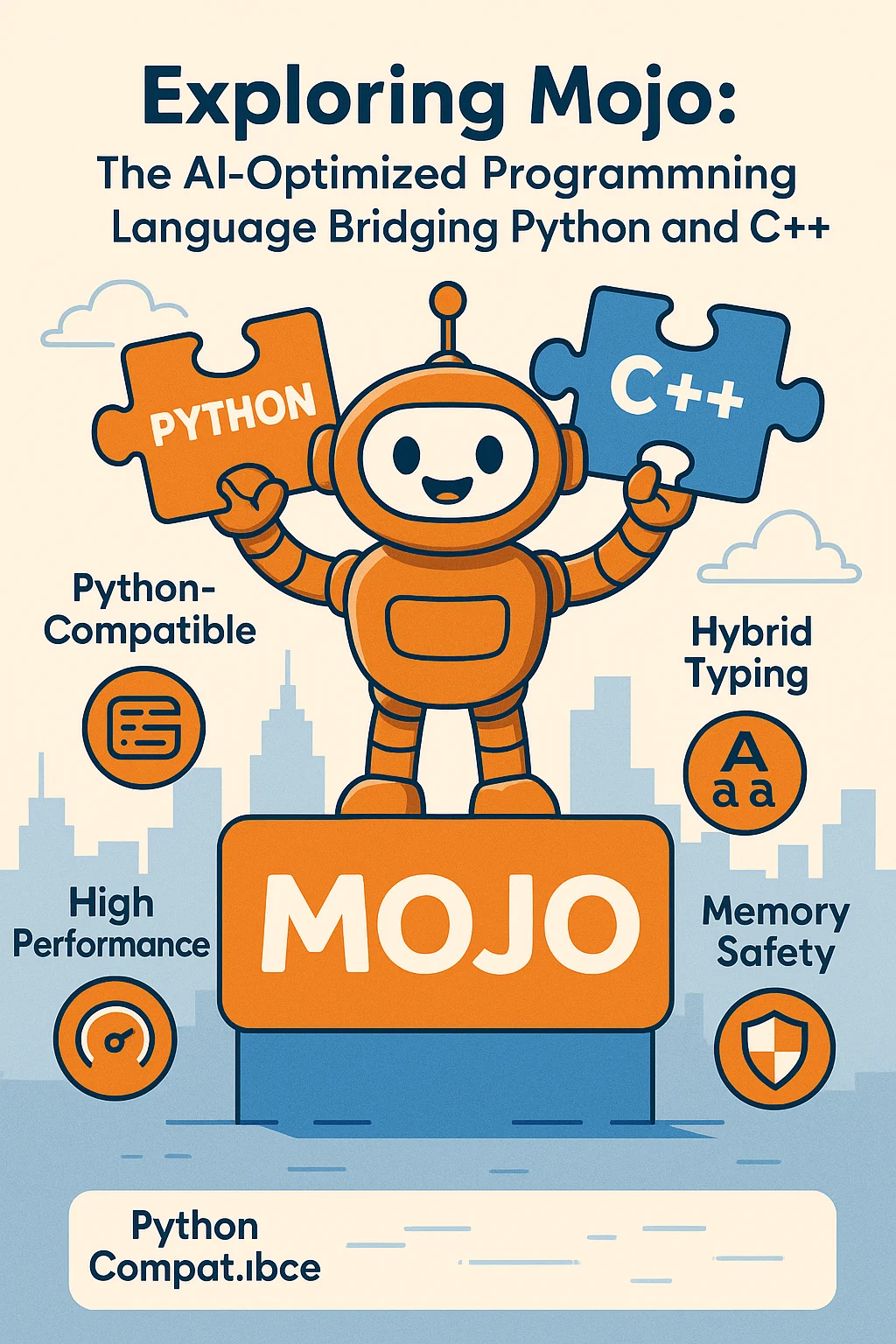
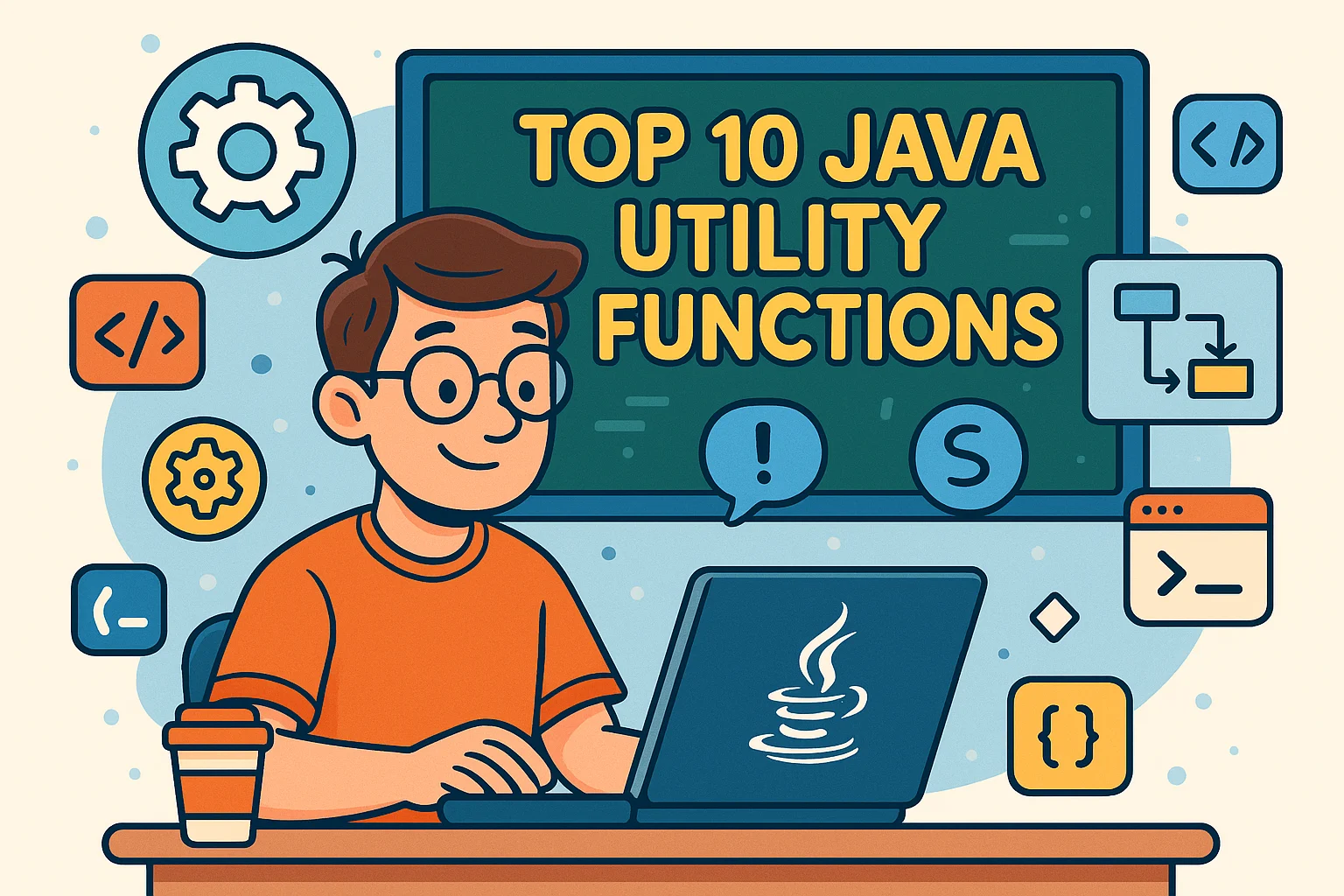
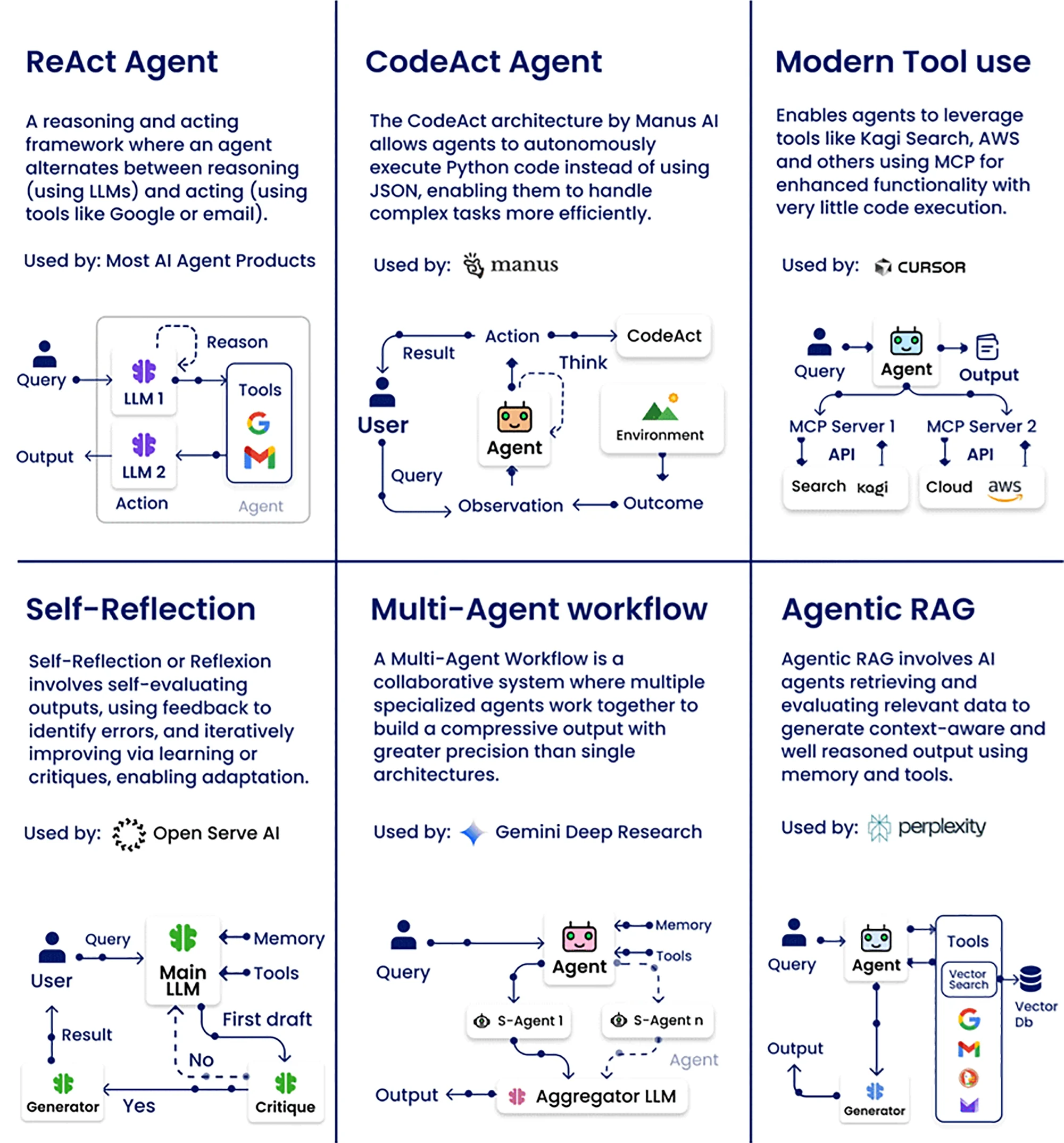

wj1dcr