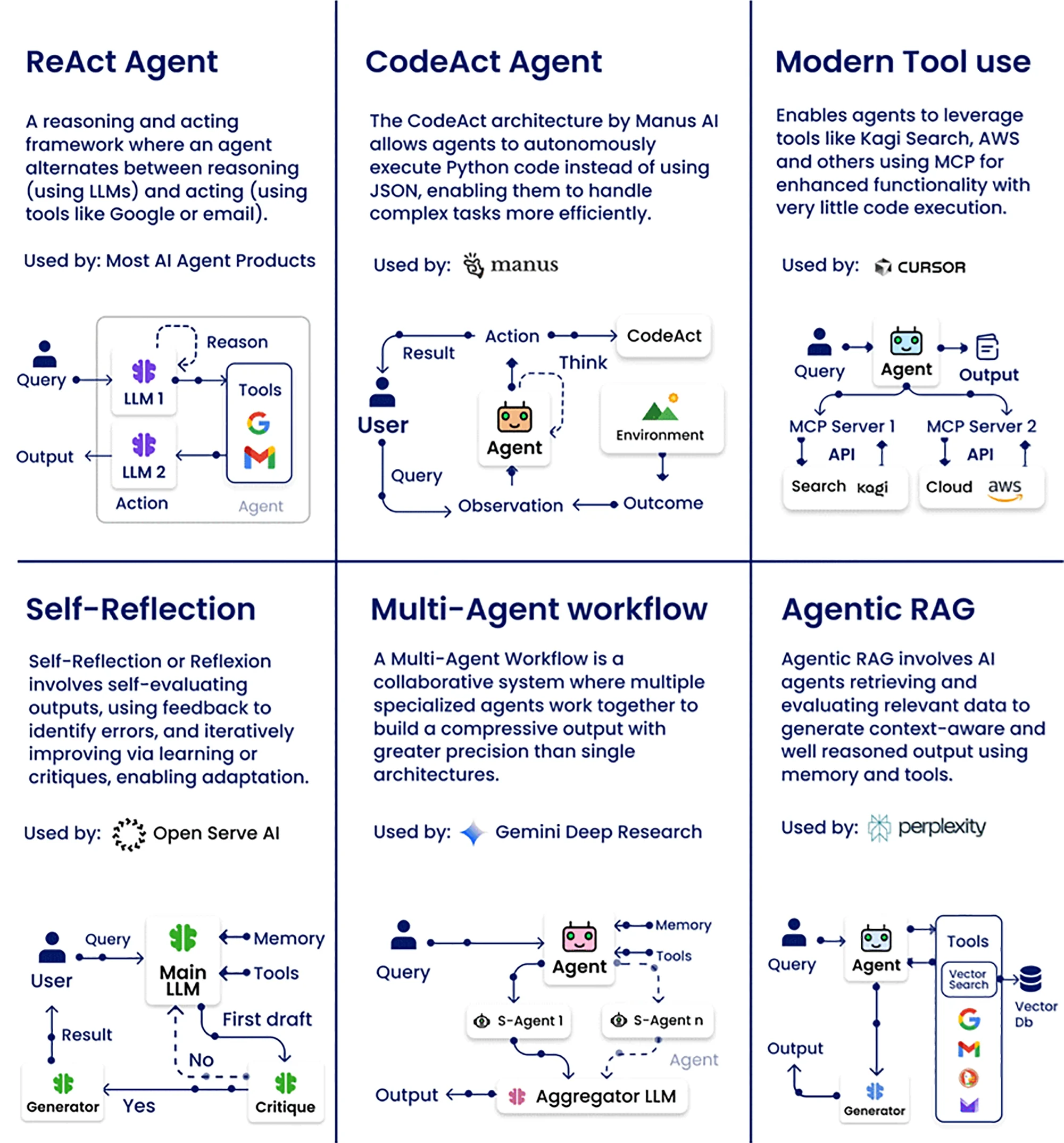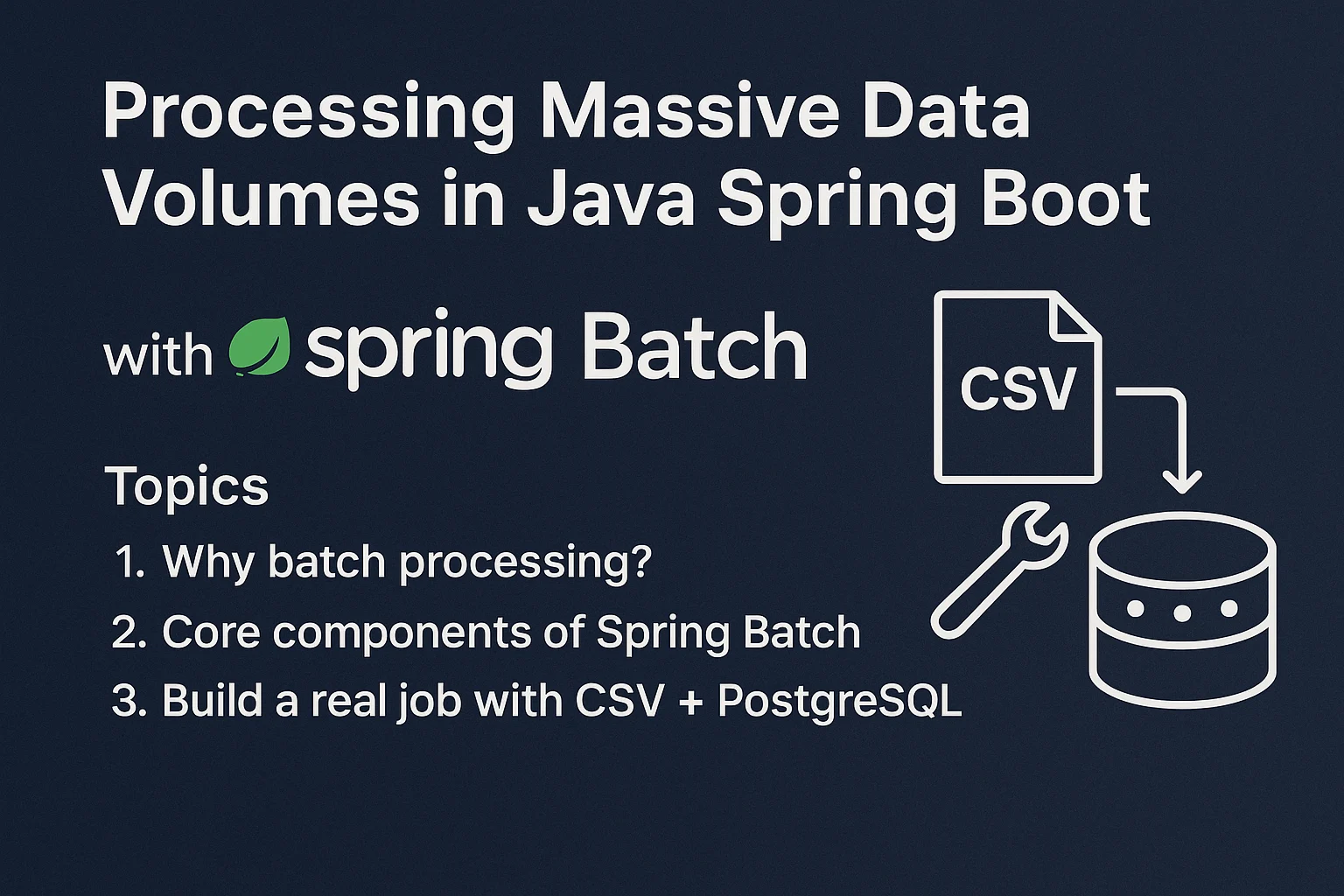Spring Boot CLI Automation: How Bob Streamlined His Workflow
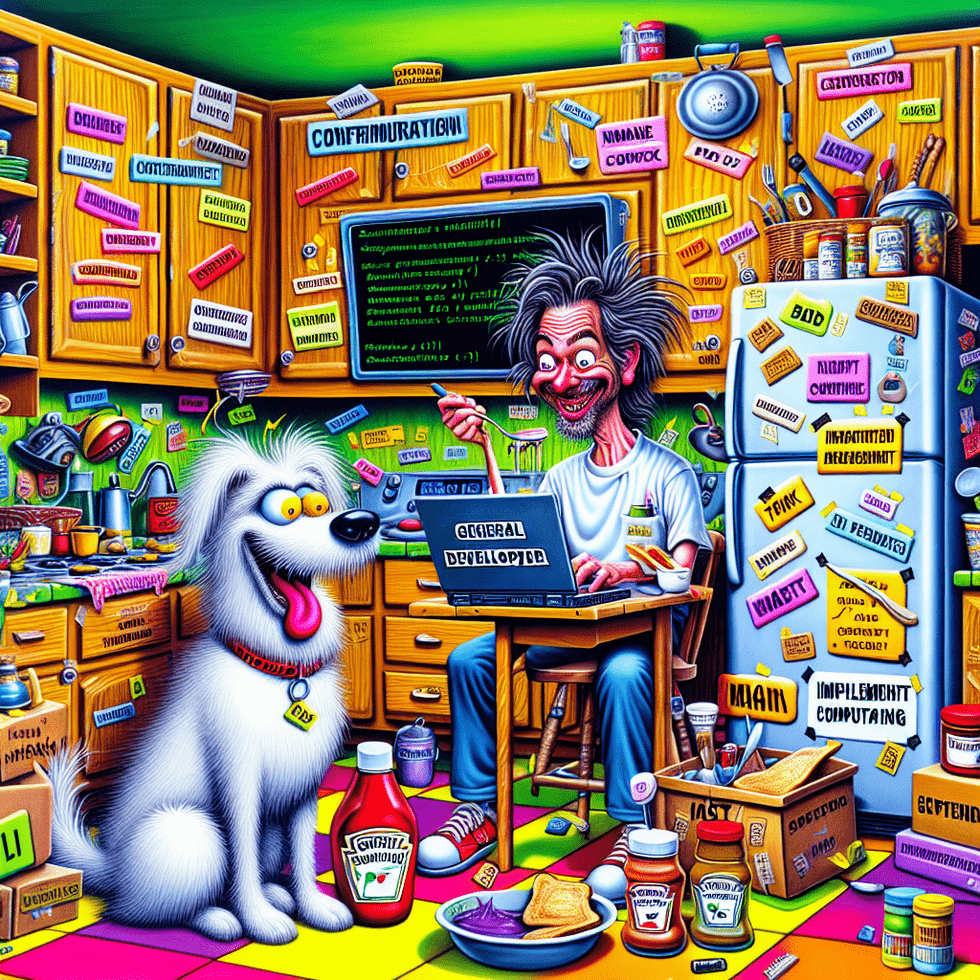
Each week, the Dev community eagerly awaits the top posts that spark discussion and innovation. One such list is the “Top 7 Featured DEV Posts of the Week.” These curated posts provide hands-on insights that not only educate but also motivate developers to experiment with new ideas.
One developer, Bob, found inspiration in this list. During his usual weekend walk with his dog Sparky, Bob reflected on the repetitive tasks in his workday. One featured post mentioned Spring Boot automation, and that instantly clicked with Bob. He wondered if he could apply automation to simplify some of the manual parts of his workflow. With that spark, Bob began a project that would combine everyday life with professional growth.
Bob’s Spring Boot Automation Use Case
Imagine this: Bob is holding a steaming cup of coffee in one hand and his tangled laptop in the other, strolling through the park with Sparky. He suddenly realizes the repetitive, manual tasks he’s been doing at work could be automated, freeing up his time for more strategic endeavors. The decision was made; his next project would focus on Spring Boot automation.
Spring Boot Automation Setup and Code Walkthrough
Setting Up Your Spring Boot Project
Bob heads back home, settles at his cluttered desk, and begins creating a new Spring Boot application. He leverages Spring Initializr to bootstrap his project.
spring init --dependencies=web my-new-appThis command sets up a foundational structure for a Spring Boot web application. Bob’s choice of dependencies is driven by simplicity, ensuring a clean start.
Developing the Automation Logic
Bob’s next step is to create a service that encapsulates the automation logic. He implements a simple feature that logs every time a particular endpoint is accessed.
@RestController
public class LogController {
@GetMapping("/log")
public String logVisit() {
System.out.println("Endpoint accessed!");
return "Check the console for logs!";
}
}
Although straightforward, this service represents the crucial capability of reactively logging access patterns, which can be expanded upon with real data handling and persistence.
Deploying and Testing
After writing his logic, Bob deploys the application locally. He makes use of Maven to build and run his Spring Boot app.
mvn spring-boot:run
Testing with a simple browser query to localhost:8080/log, Bob sees his console logging the access as expected—success!
Troubleshooting Tips
Bob faced a few hurdles but tackled each with determination. Here are some tips he learned along the way:
- Compilation Errors: Ensure all dependencies are correctly configured and versions are compatible; check your
pom.xmlfor discrepancies. - Failed Deployments: Verify the application port and resources are correctly set in application.properties.
- Build Issues: Clean and rebuild with Maven commands:
mvn clean install.
Conclusion and Next Steps
With his newfound knowledge and the successful completion of his project, Bob savored his coffee, aptly named “Dev Fuel.” This small but impactful project exemplified how everyday musings could lead to significant productivity enhancements at work. Inspired by the “Top 7 Featured DEV Posts of the Week,” Bob drove forward with actionable insights for further automating his work tasks.
For developers like Bob, there’s always a new hill to climb and a fresh post to read, promising inspiration for the next big innovation. Whether it’s Spring Boot or another tech, these journeys often start from small, relatable moments, ultimately unfolding into something grand.
Learn more in our Getting Started with Spring Boot Guide.
For more developer stories, check out the official DEV Community site.
Find us
Balian’s Blogs Balian’s
linkedin Shant Khayalian
Facebook Balian’s
X-platform Balian’s
web Balian’s
Youtube Balian’s
Hashtags: #SpringBoot #JavaDeveloper #CodingLife #DevCommunity #Automation #Programming #SoftwareEngineering #TechInnovation #BobTheDeveloper #DEVWeekly #FeaturePosts #WeekendCoding #TechJourney #DevTools #Development