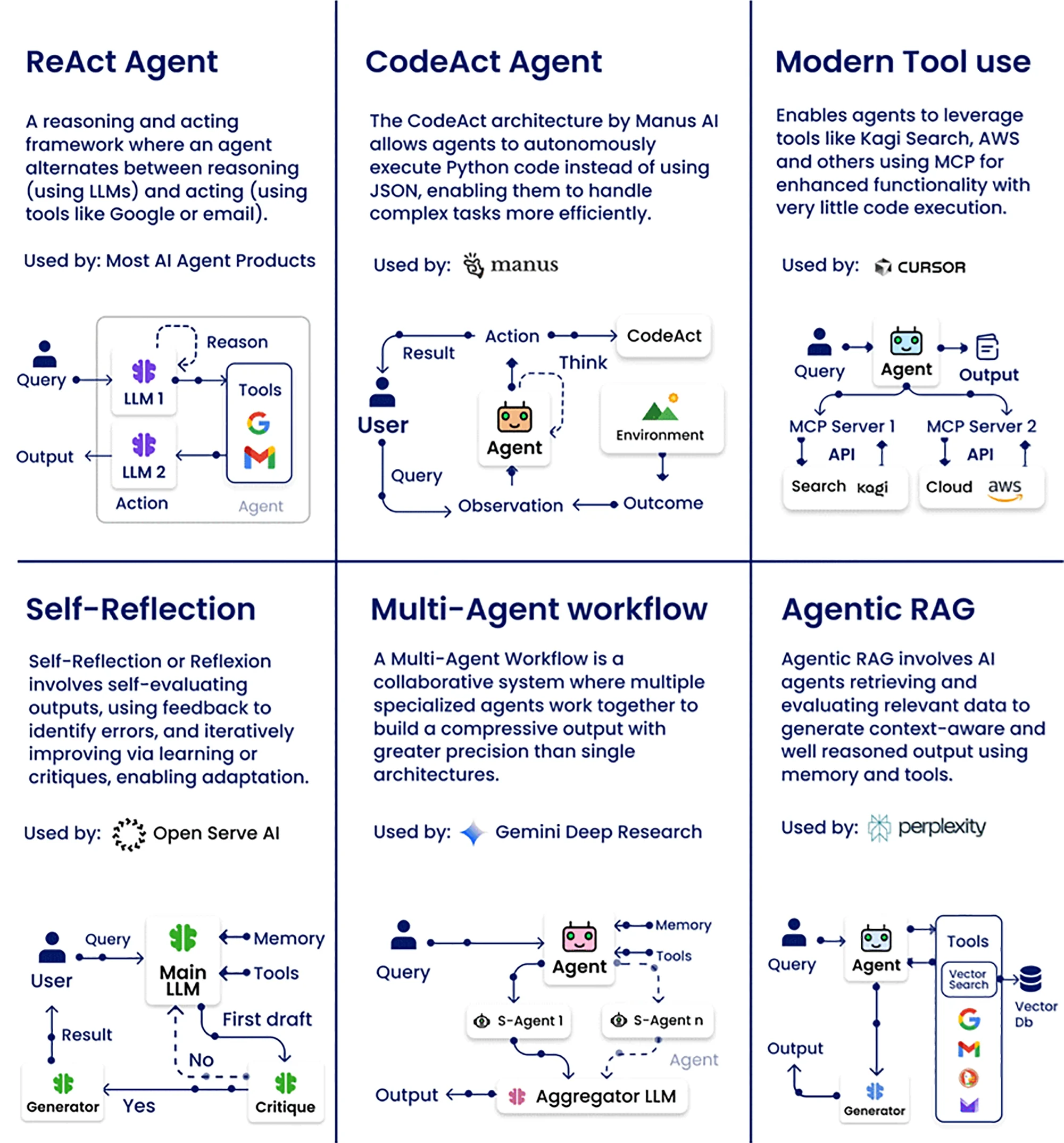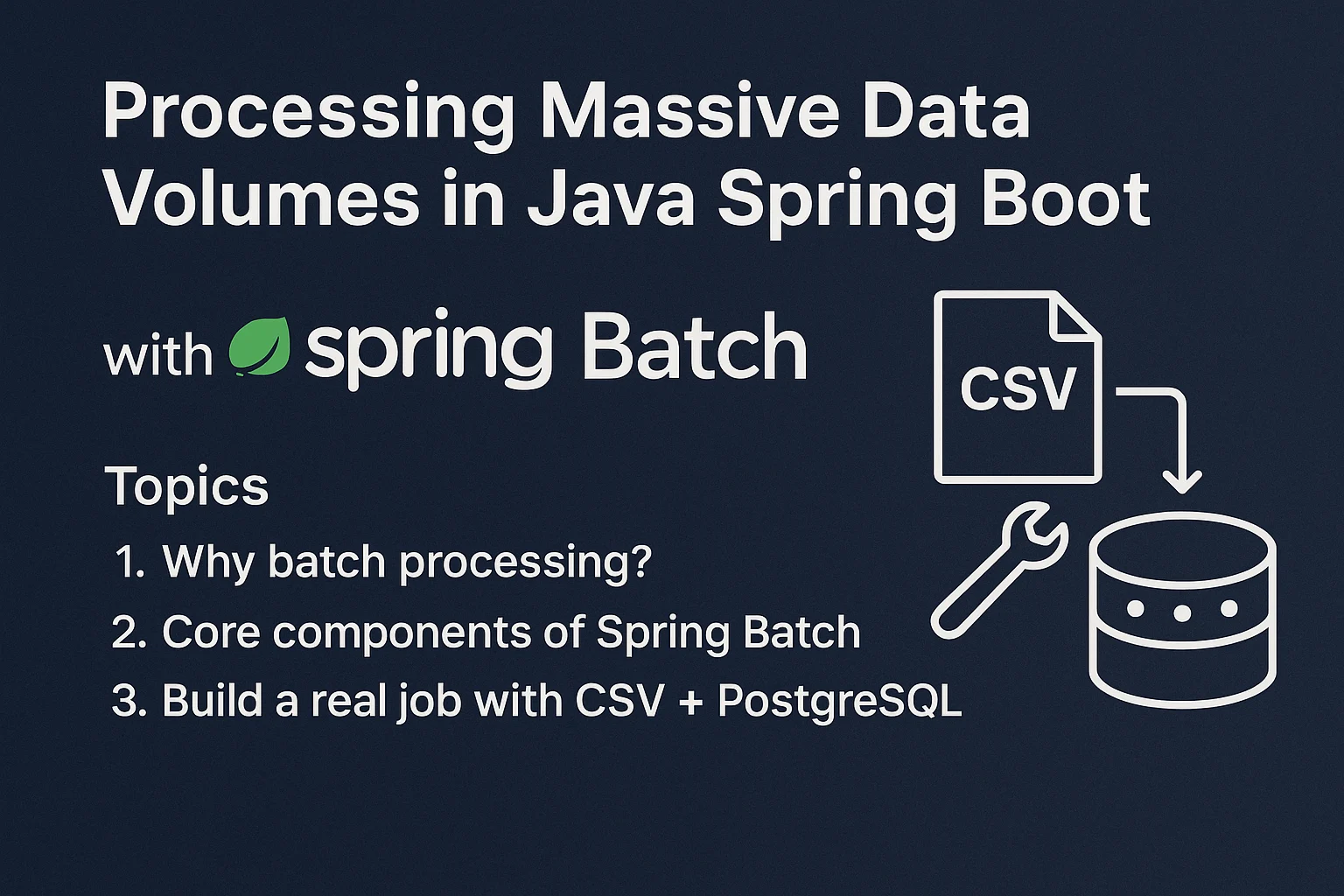7 Powerful Features of the GitHub Copilot Extension for AI Rule Management
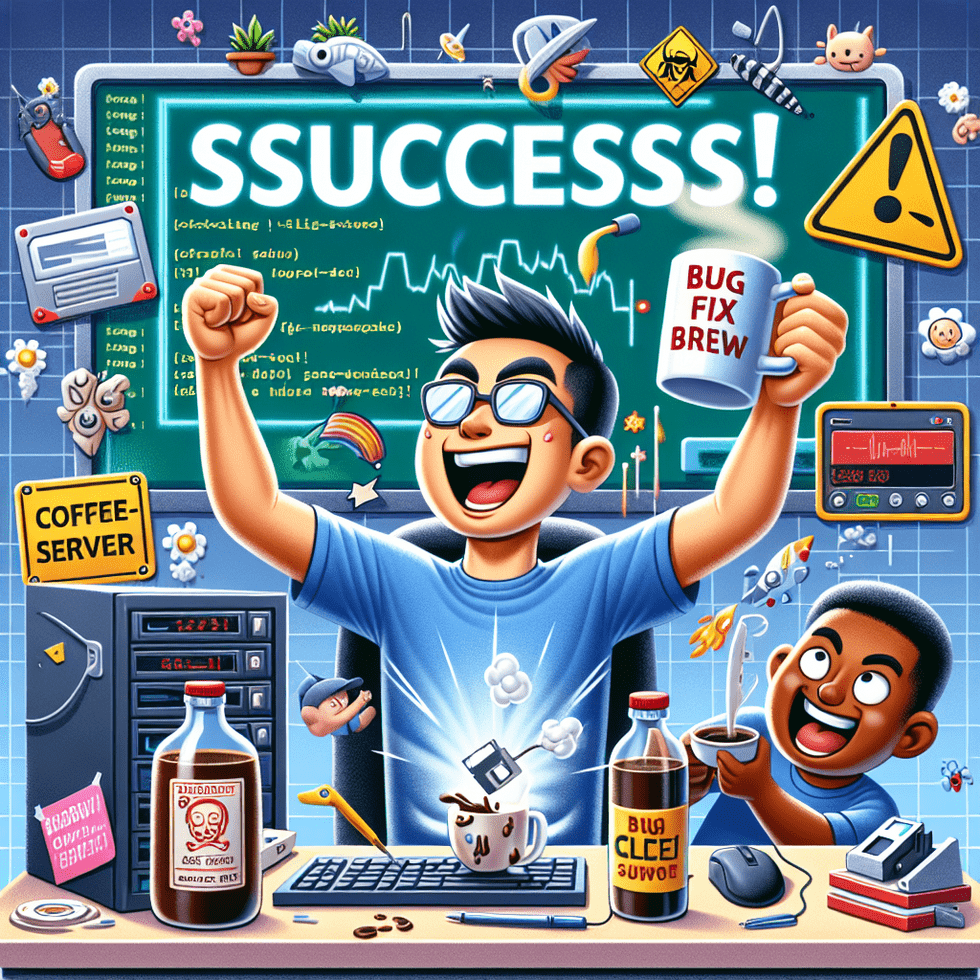
Bob’s Realization and Solution While Walking Max
While Max chased after a fluttering leaf, Bob remembered a conversation with a fellow developer over a casual dinner. The developer had struggled to extend the capabilities of AI assistants like GitHub Copilot when interfacing with rules heavy applications. This sparked a realization for Bob – how could one capitalize on the potential of AI in hybrid team environments, especially where individuals frequently conjured similar annoyances? Hence, Bob embarked on a new venture: the challenge of building an extension for GitHub Copilot to simplify saving, sharing, and creating rules for AI for everyone.
Technical Walkthrough: Building the Extension with Spring Boot
Setting Up Your Spring Boot Environment
First, let’s initialize a Spring Boot project. Ensure you have Java SDK, Maven, or Gradle installed on your system. Start by visiting Spring Initializr and selecting the necessary project dependencies, including Web, Security, and JPA.
// Example command to generate the project using Maven
mvn archetype:generate -DgroupId=com.bob.copilot -DartifactId=copilot-ai-extension \
-DarchetypeArtifactId=maven-archetype-quickstart -DinteractiveMode=false
Configuring Your Application in Spring Boot
Next, delve into the application.properties file. This setup file is akin to Bob organizing his dog’s chaotic walk path into a coherent course. Integrate Copilot’s API credentials and define database settings required to harness rule storage effectively.
# Sample application.properties configurations
spring.datasource.url=jdbc:mysql://localhost:3306/copilot_db
spring.datasource.username=dbuser
spring.datasource.password=secret
spring.jpa.hibernate.ddl-auto=update
Developing the Rule Management Feature
Using classes and controllers, Bob skillfully constructs a repository capable of managing AI rules. It’s the programming equivalent of teaching Max not to dig through trash on walks. Here’s a glimpse of your basic controller:
@RestController
@RequestMapping("/api/rules")
public class RuleController {
@Autowired
private RuleService ruleService;
@PostMapping("/add")
public ResponseEntity addNewRule(@RequestBody Rule rule) {
ruleService.saveRule(rule);
return ResponseEntity.ok("Rule added successfully!");
}
}
Best Practices and Explanations
When implementing the save operation in the extension, ensure transactional integrity. This guarantees rules aren’t lost between server dances like Max’s hopeful jumps for a passing squirrel.
@Service
@Transactional
public class RuleService {
@Autowired
private RuleRepository ruleRepository;
public void saveRule(Rule rule) {
if(ruleRepository.existsByName(rule.getName())) {
throw new RuleConflictException("Rule already exists");
}
ruleRepository.save(rule);
}
}
In various scenarios, like specialized rule retrieval, consider indexing by rule attributes for efficient querying. This is akin to Bob setting landmarks in the park for Max, ensuring he never loses his way.
Troubleshooting & Pitfalls
Developers should be wary of overly complex rule definitions. As with Max’s tangled leash, intricate code without clear structures leads to inefficiencies. Change-based triggers in the repository should be handled cautiously to avoid spam-like update loops.
Additionally, always validate rule logic before applying to live operations to prevent misunderstood AI actions, much like Max misinterpreting a ‘sit’ command for ‘fetch’.
Conclusion
Reflecting on his journey from park walker to coding maestro, Bob established a transformative extension for GitHub Copilot, enabling seamless AI rule management. With its introduction, developers can easily save, share, and develop rules across AI environments, breaking barriers one byte at a time.
To further this adventure, initiate your own projects and nurture them with this practical guide. Transform your code experiences by integrating this dynamic rule management extension.
Frequently Asked Questions (FAQ)
How does the built extension enhance GitHub Copilot?
The extension empowers GitHub Copilot by saving, sharing, and building rules for AI efficiently, leading to enhanced productivity and collaboration.
What prerequisites are needed to build this extension?
You need Java SDK, Maven or Gradle, and some understanding of Spring Boot to successfully develop the extension for GitHub Copilot.
What are potential challenges when using the extension?
Challenges include managing complex rules and avoiding redundant database triggers, which can be mitigated through careful design.
Find us
#GitHub #AI #SpringBoot #Coding #DeveloperTools #Programming #AIIntegration #TechInnovation #SoftwareDevelopment #Java #ProjectManagement #OpenSource #DevOps #TechTips #TechCommunity