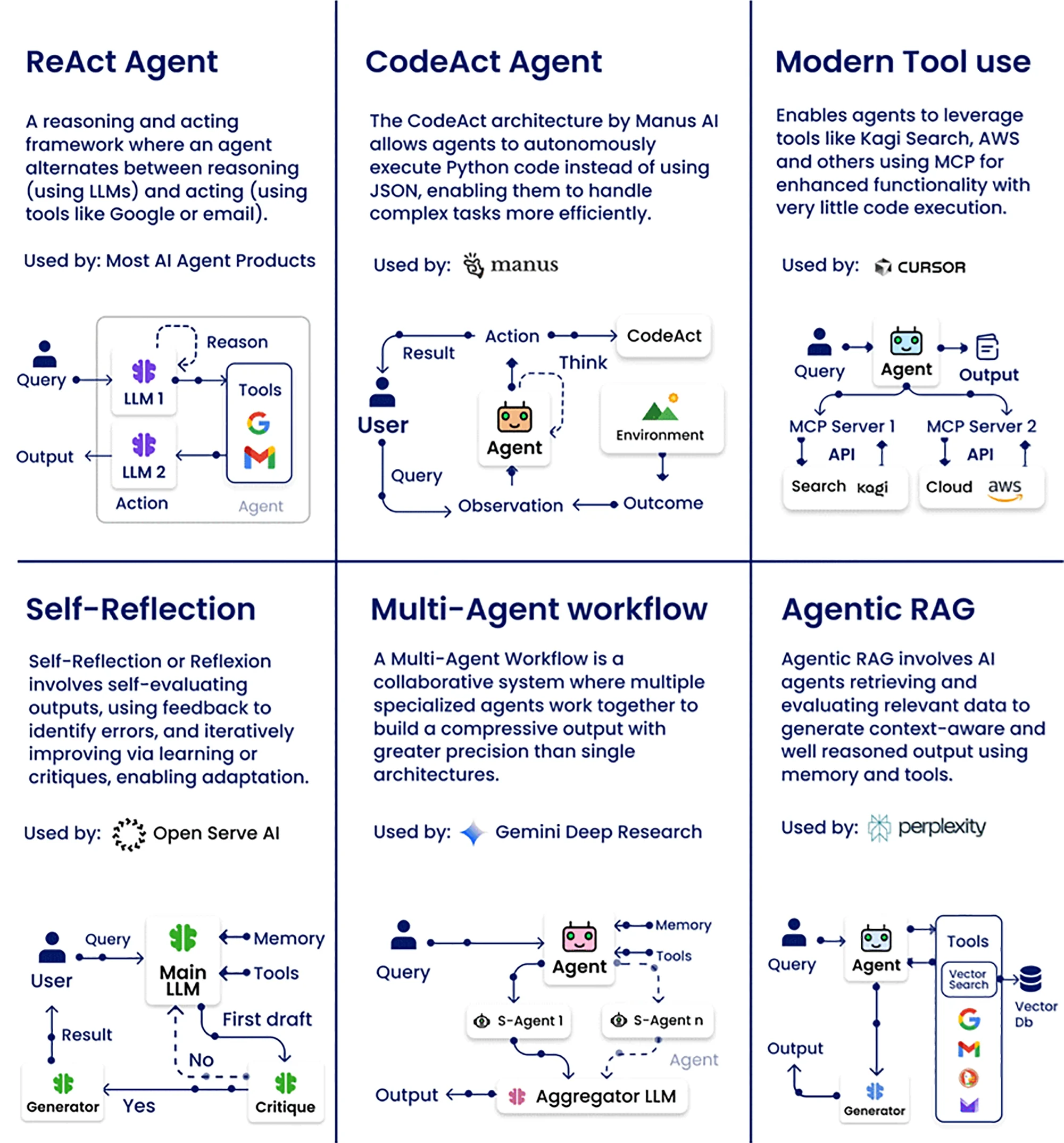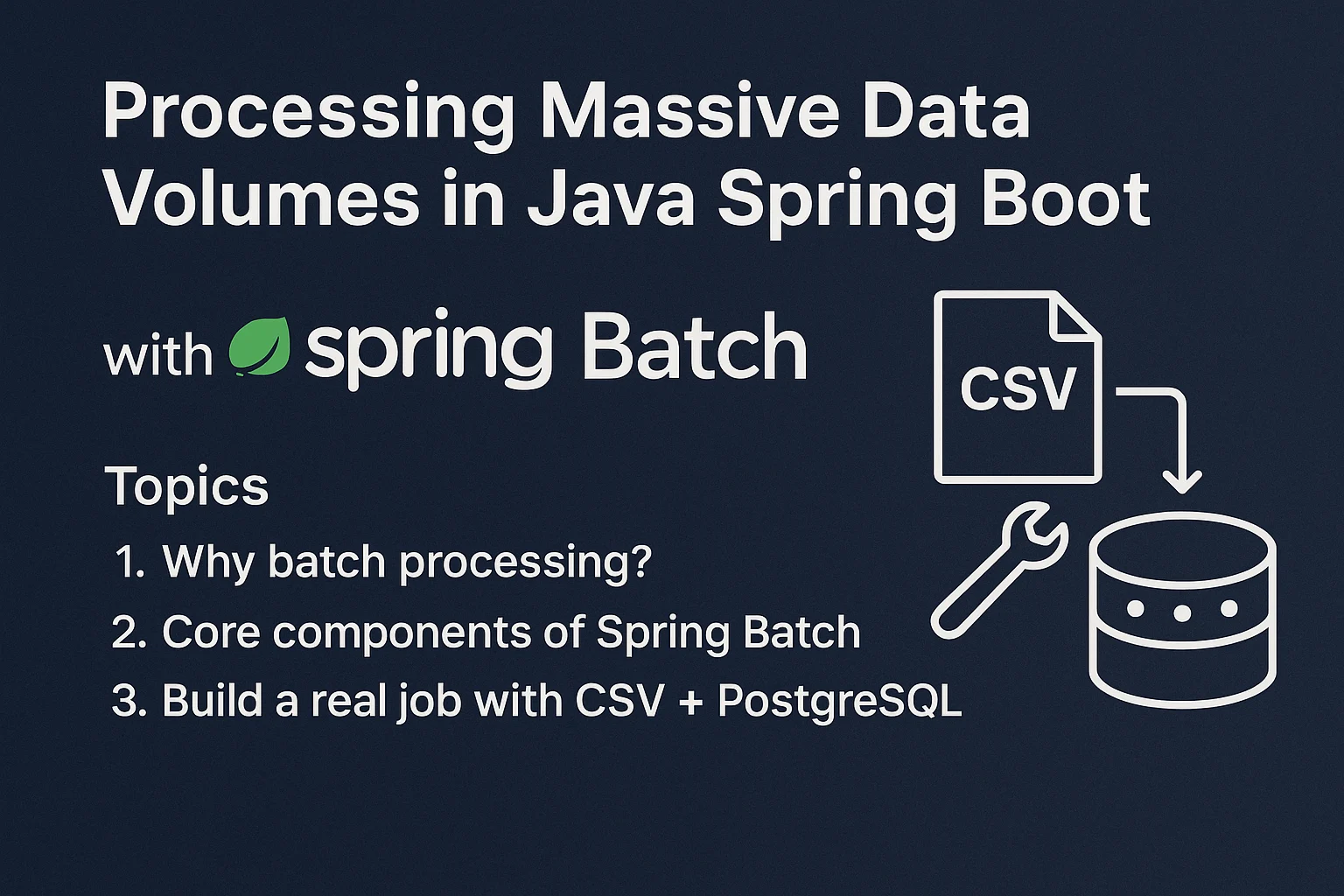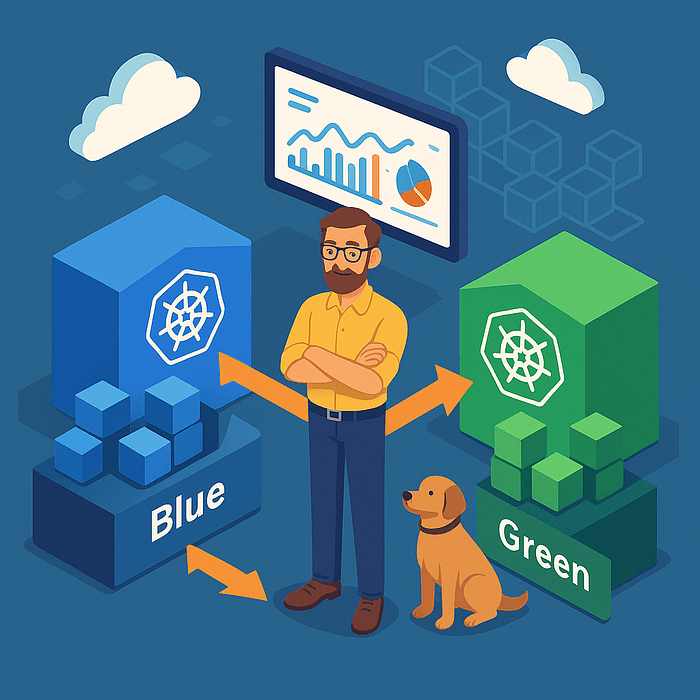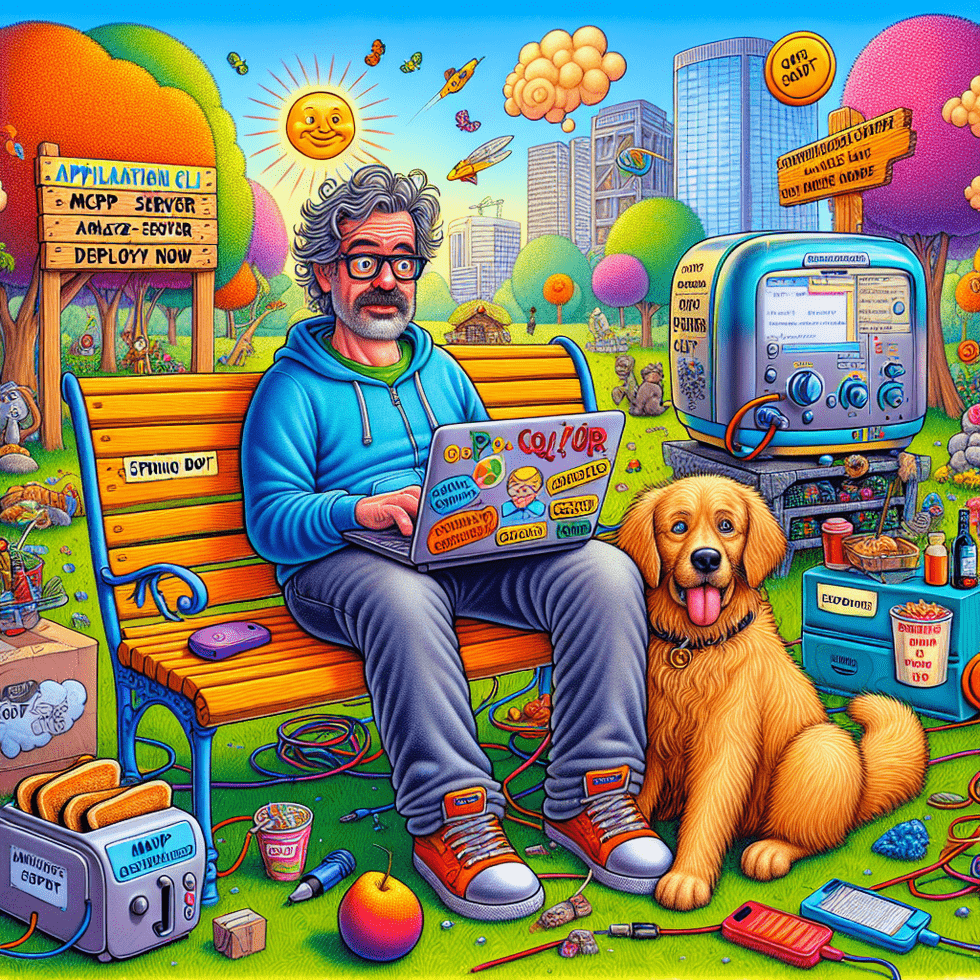Linux First: Your Step-by-Step DevOps Foundation Guide

Linux First: Your Step-by-Step DevOps Foundation Guide
Bob was strolling through the park with his dog, Daisy, contemplating how he could optimize his company’s development pipeline. In today’s increasingly digital world, streamlining processes is key, and as Bob walked, he pondered the age-old question among developers: how can Linux be the first step in creating a solid DevOps foundation? Today, we’re diving into “Linux First: Your Step-by-Step DevOps Foundation Guide,” a guide designed to make sure you can leverage the power of Linux to kickstart your DevOps journey.
As Bob approached a particularly scenic part of the park, he found himself recalling a dinner conversation with his friend Alex, who had been raving about how Linux’s robust environment enhanced their Spring Boot applications. Bob realized that making Linux the cornerstone of his DevOps plan could implement unparalleled efficiency. “Linux First: Your Step-by-Step DevOps Foundation Guide” was the key to solving the problem. Its focus on simplifying complex processes and driving automation caught his attention.
Setting up Linux for DevOps with Spring Boot
To begin, it’s essential to understand how Linux forms the backbone of a DevOps operation. As you, like Bob, implement this guide, note the blend of simplicity and profound capability that Linux offers.
Install Spring Boot on Linux
Start by installing Spring Boot on your Linux machine. Here’s how Bob set it up:
# Update your package repository
sudo apt-get update
# Install Java Development Kit
sudo apt-get install default-jdk
# Verify Java installation
java -version
# Install Spring Boot CLI
sudo snap install spring --classicWith Spring Boot installed, you’ll find it much easier to streamline and automate various services.
Initializing a Spring Boot Project
Bob knew that his journey would need structure, and so he started a new Spring Boot project to provide just that:
# Create a project directory
mkdir SpringBootDemo
cd SpringBootDemo
# Initialize a new Spring Boot project
spring init --build maven --java-version 11 --dependencies=web SpringBootDemoThis step was as satisfying as watching Daisy fetch a ball. Bob found that organizing his project structure first made everything else more efficient.
Best Practices and Explanations
Bob learned that using Linux as a base allowed for more flexibility than proprietary systems. But efficiency could always be improved. Here’s why each of the above steps is essential:
The Power of the Command Line
Using terminal commands to execute processes greatly reduces dependency on external GUIs, much like navigating a park without a map, relying on instinct and experience instead.
Choosing the Right Dependencies
Bob verified that only necessary dependencies were included in his Spring Boot project. This decision parallels deciding what to carry when hiking—a lighter load means easier travel.
Troubleshooting & Pitfalls
Bob discovered that even the best-laid plans can encounter hiccups. Here are some common issues and their remedies:
Version Compatibility
The right versions of Java and Spring Boot protect against compatibility issues. Always ensure you’re using the recommended versions for the best results.
Troubleshooting Failed Builds
If the build fails, check the terminal output for errors related to dependencies or syntax. Often, a missing dependency or incorrect path will be the culprit.
Conclusion
Reflecting on his seamless process while sipping a post-walk coffee, Bob realized the intrinsic value of the Linux First approach. Leveraging Linux as the foundation enables a robust, flexible DevOps setup. This guide is just the beginning of how you, like Bob, can transform your development practices.
With Linux First: Your Step-by-Step DevOps Foundation Guide, you can create efficient, scalable DevOps infrastructure. Now, it’s time to take these lessons and evolve your development environment using Linux’s powerful capabilities.
Frequently Asked Questions (FAQ)
Why is Linux often chosen as a foundation for DevOps?
Linux provides robust performance, strong networking capabilities, and open-source flexibility, making it ideal for DevOps foundations.
How does Spring Boot integrate with DevOps practices?
Spring Boot simplifies application development and deployment, allowing for automated build and deployment in a DevOps pipeline.
What common issues might arise during the setup process?
Common pitfalls include incorrect Java versions or dependency mismatches. Always verify compatibility to prevent issues.
Find us
#Linux #DevOps #SpringBoot #Java #OpenSource #SoftwareDevelopment #Programming #TechBlog #Automation #ITInfrastructure #ContinuousIntegration #ContinuousDeployment #SoftwareLifecycle #TechTips #ProgrammingLanguages