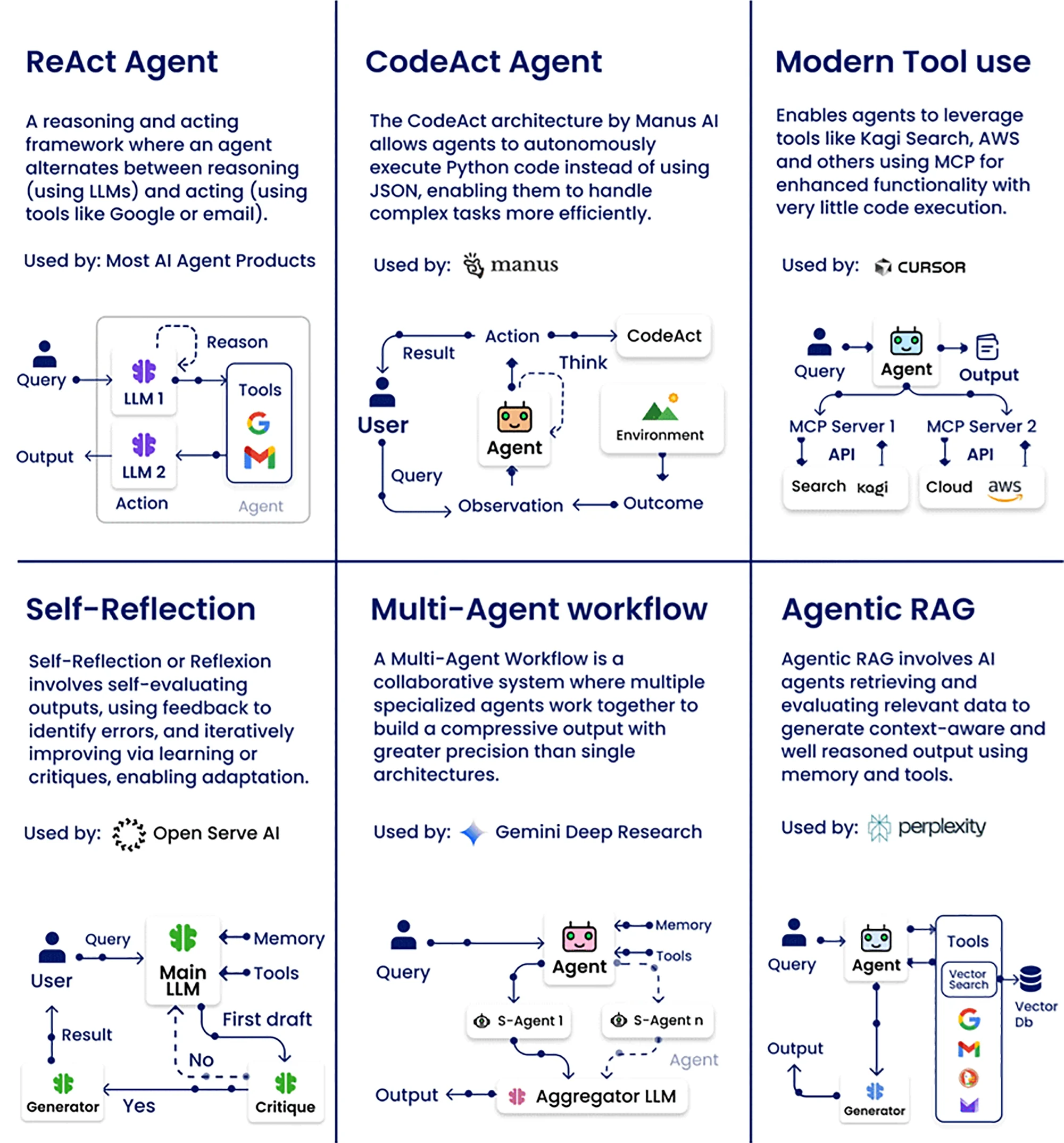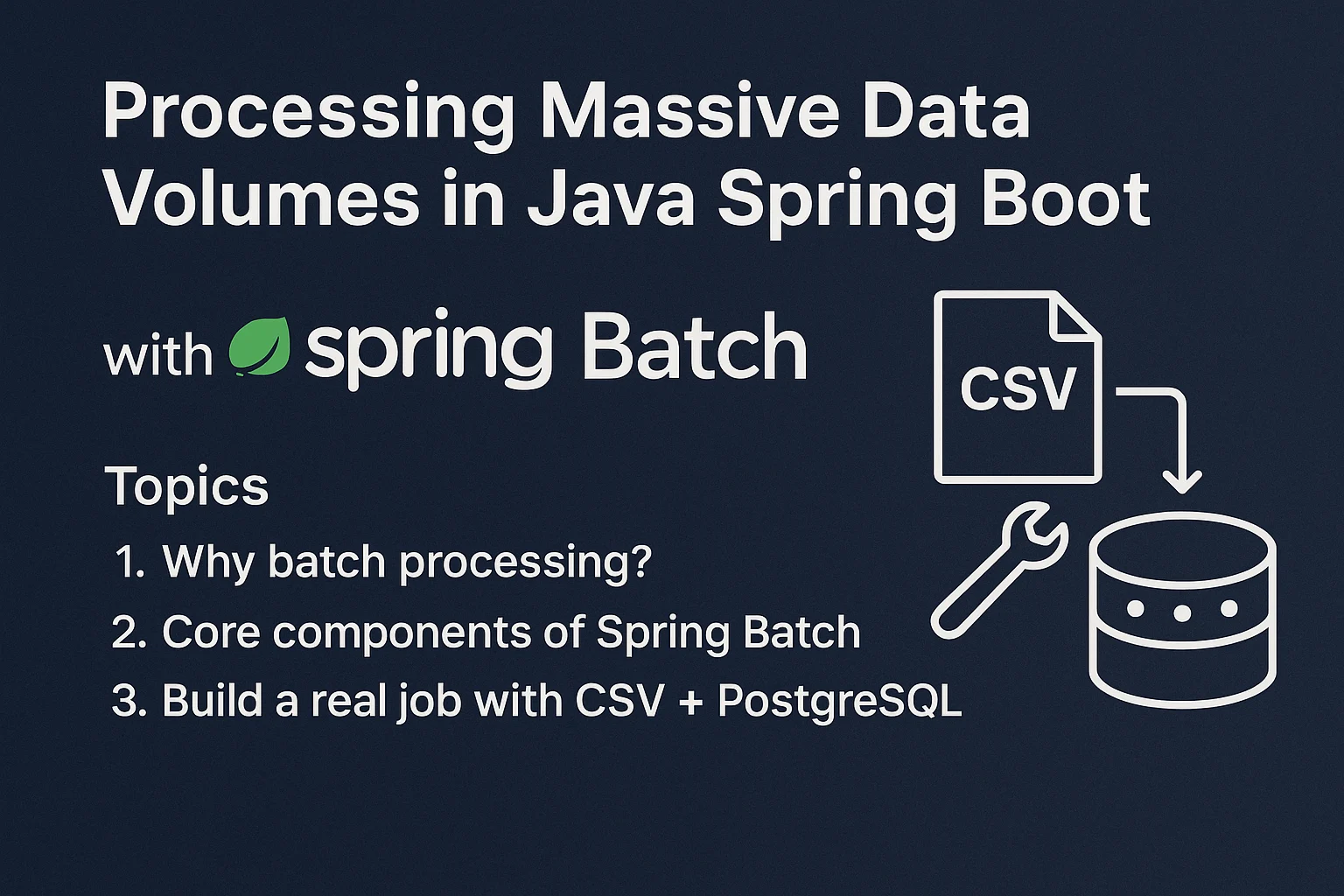Build Smarter AI Agents in Minutes (With MCP — No Code Needed!)

In the evolving world of artificial intelligence, building autonomous AI agents has typically been a complex, time-consuming task. But that’s rapidly changing thanks to Model Context Protocol (MCP) — a new open standard developed by Anthropic that simplifies the entire process.
Whether you’re a developer, researcher, or hobbyist, MCP allows you to build powerful, fully functional AI agents that can think, reason, and act — without writing thousands of lines of glue code.
Let’s break down what MCP is, how it works, and how you can start building your own agents in less than 10 minutes.
What is MCP (Model Context Protocol)?
MCP is like a universal adapter for AI tools — an open-source standard that allows your LLM (Large Language Model) to talk directly to tools, databases, APIs, and applications.
Think of it as USB-C for AI: plug any tool into any model and watch it go.
With MCP, your agents can:
- Connect to local or remote data sources
- Control external tools (e.g., Google Calendar, GitHub)
- Reason over workflows and perform autonomous tasks
- Scale across systems without complex integration
How Do AI Agents Work with MCP?
A typical AI agent powered by MCP has:
- A thinking model (e.g., GPT-4, Claude, Gemini)
- A reasoning engine
- Access to tools via MCP servers
This structure enables the agent to plan, reason, and act using available tools.
For example:
You want to automate calendar scheduling? Just plug in a Google Calendar MCP.
Need GitHub automation? Use the GitHub MCP — no need to reinvent the wheel.
Why MCP Is a Game-Changer
Before MCP:
⊝ Manual API connections
⊝ Custom function building
⊝ Tool-specific headaches
With MCP:
✔ Pre-built integrations
✔ Secure, standardized communication
✔ Fast LLM-to-tool interaction
✔ Vendor-agnostic LLM support (OpenAI, Anthropic, etc.)
How to Build MCP Agents (Step-by-Step)
Option 1: Using Cline in VS Code
- Install Visual Studio Code and the Cline extension
- Enter an API key (e.g., OpenRouter)
- Search for and install MCP servers directly inside Cline
- Example: Connect to Google Calendar with just a few clicks
Option 2: Using Cursor IDE
- Download Cursor (AI-powered IDE)
- Open a project folder and install MCPs using Smithery
- Connect to tools like GitHub, Google Search, or Sequential Thinking
- Use access tokens (e.g., GitHub PAT) for secure integration
Pro Tip: Check API Permissions
MCP tools are powerful — always verify what permissions are granted.
With great power… well, you know the rest.
Use Cases for MCP
- AI calendar assistants (auto-schedule meetings)
- Shopping bots (e.g., Amazon automation)
- Local database querying (no SQL needed)
- Real-time search agents
- Auto-coding assistants with GitHub write access
- Data ETL pipelines powered by LLMs

FAQ
What is MCP in AI development?
MCP (Model Context Protocol) is an open-source standard introduced by Anthropic. It allows AI models like GPT-4 or Claude to connect directly to tools, APIs, or databases, enabling faster and more scalable AI agent development.
Do I need to know how to code to use MCP?
No! One of the best features of MCP is that it’s beginner-friendly. With tools like Cline or Cursor IDE, you can build and manage AI agents through visual interfaces and plug-and-play MCP integrations — no deep coding knowledge required.
How does MCP make building AI agents easier?
Before MCP, each tool had to be manually connected to an LLM using custom code. MCP standardizes this by acting like a “universal port,” allowing AI agents to interact with any tool (e.g., Google Calendar, GitHub) using pre-built connectors.
Can MCP work with any AI model like GPT or Claude?
Yes, MCP is model-agnostic. You can use it with GPT-4, Claude, Gemini, or any other LLM, making it easy to switch between providers while keeping your tools and integrations intact.
Is MCP secure?
Yes. MCP encourages secure practices by limiting permissions and keeping your integrations within your infrastructure. However, you should always review and manage API tokens and access levels carefully.
What are some practical use cases for MCP agents?
- Scheduling meetings via Google Calendar
- Automating GitHub repositories
- Performing real-time web searches
- Extracting data from local databases
- Creating autonomous customer support agents
- Shopping bots for eCommerce automation
Action
Read the full tutorial with screenshots and tool links:
https://baliansblog.com/spring-batch-data-processing-framework/
Drop your questions or shocking AI agent ideas in the comments!
Found it useful? Share, follow, and subscribe — let’s build smarter AI together.
Find us
Balian’s Blog
LinkedIn Shant Khayalian
Facebook Balian’s
Web Balian’s
YouTube Balian’s
#AI #ArtificialIntelligence #MCP #AIAgents #OpenAI #GPT4 #ClaudeAI #NoCode #DeveloperTools #Automation #Anthropic #CursorIDE #VSCode #OpenSource #TechBlog #LLM #LLMTools #AIIntegration #BackendAutomation #APIAutomation #FutureOfWork